Handy Start Menu 1.40 review
Get for yourself a clutter free, fast, smooth and stable start menu with Handy Start Menu.
With this exclusively startup optimization utility find your programs in the Windows Start Menu easily and quickly. The tool will smartly remove all possible startup hiccups by grouping Start menu applications into categories according to their purpose. It is capable of automatically sorting your applications, hence reducing manual efforts and time. The application is able to make the menu folders into shortcuts. Hence, a single click on the program folder allows you to run a relevant application automatically. The program is capable of retaining the folder properties: its child items are retained as before, and you can easily open any of them. The simple program is compatible with Windows XP/Vista/7.
With many more features this application is characterized to easily restore the standard look of the Start menu by disabling this program.


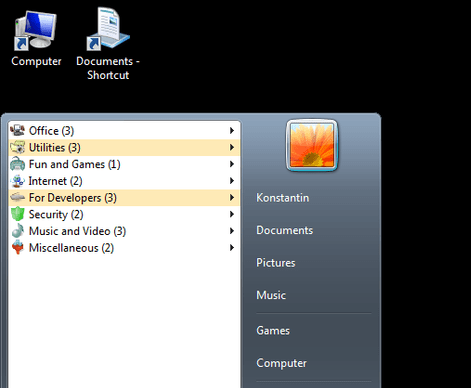
User comments